[How to] See Your First Liked Post on Instagram (2022)
With the number of Instagram posts you’ve liked growing each day, it can be difficult to remember which ones they were and which ones they weren’t. If you haven’t yet found your first liked post on Instagram, don’t worry!
It can be hard to find your posts if you haven’t been using the app long enough to have them show up in your feed. You may have to look around a bit, but there are several ways to see your Instagram likes. Here’s everything you need to know about seeing your first liked post on Instagram.
Find your first liked Instagram post on iPhone and Android
If you want to see your first liked post but aren’t sure how, you can easily find it using either of these platforms. Here are step-by-step instructions for finding your first liked Instagram post through each platform: iPhone: Sign into your Instagram account in a web browser and click on Profile in the top navigation menu.
Then, click Likes in that drop-down menu, which will show you all of your posts that have received at least one like (even if it wasn’t from you). From there, just click into any one of those posts and check out what others have been saying about it.
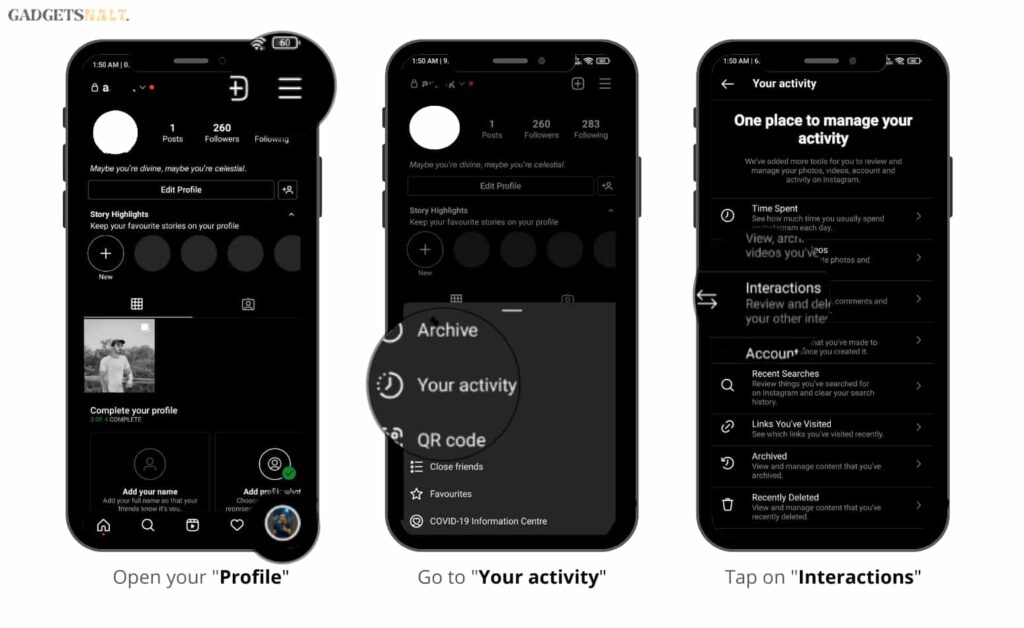
- Open the Instagram App on Your iPhone.
- Tap the Profile icon in the lower right corner (last icon).
- Tap the hamburger menu (three horizontal bars) in the upper right corner.
- Select Activity.
- Tap Interactions.

- Select Likes.
- Tap Sort and Filter.
- Open Sort by.
- Choose Oldest to Latest.
- Click the Apply button.
How to view recently liked Instagram posts
To view your recently liked posts, you’ll first need to locate your profile by searching for yourself or clicking Explore under Following. From there, select Likes. This will open a page with all of your latest likes, similar to a newsfeed.
To filter out non-likes, click Photos Only. This option will only show recent photos you have liked from people that you follow. There is no way to see who has favorited one of your posts unless they decide to comment and tag themselves in it (which is rare).
This also means that they won’t be notified if someone favorites their post so it’s best not rely too heavily on people liking what you post!
- Open Instagram App
- Tap Interactions.
- Select You Like.
Instagram displays a list of recent liked posts. This feature can be used to monitor your activity, or to simply like a post. I hope you enjoyed looking through old Instagram posts. Do you have an Instagram tip that is useful? We’d love to hear from you in the comments section. You can also read some other tips and how-to about Instagram here.





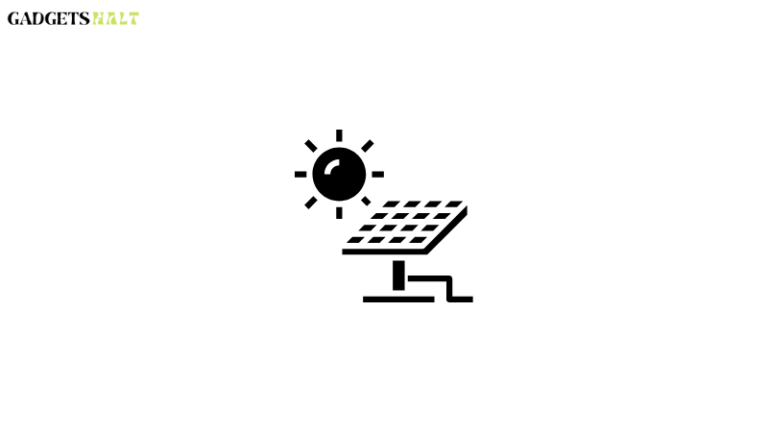

![[How to] Cancel Your Prime Video Subscription In 3 Simple Steps!](https://gadgetshalt.com/wp-content/uploads/2022/07/How-to-Cancel-Prime-Video-768x432.png)