6 Audacity Alternatives That Will Up Your Audio Game
Audio editing software like Audacity is great because it allows you to do everything from voiceovers to podcasting to music production without requiring that you have any specialized hardware, tho there are many good audacity alternatives
However, there are plenty of other options if you’re looking for something with different features, or if you just want to see what else is out there before choosing the best option for your needs. This guide will walk you through six alternatives to Audacity and help you determine which one will work best for your audio needs.
Table Of Contents
Best Alternatives of Audacity That You Should Try
All these alternative software are great options if you’re looking for something similar to Audacity. If you prefer using a Mac, we recommend GarageBand, but if you’re on Windows, try out AcidPro or Sound Forge. These three alternatives are great options if you have specific needs that aren’t met by Audacity. You can read more about these programs in our reviews!
1) WavePad

WavePad has a number of features that will appeal to editors and podcasters alike. It includes tools for audio effects, such as pitch shifting, fading in and out, equalization, volume adjustment, noise reduction, and more. WavePad also supports multi-track editing. Multiple audio tracks can be combined into one file or divided into individual tracks. WavePad works with common audio formats like MP3 and WAV files as well as uncompressed WAV files.
This free software allows users to share projects online via SoundCloud or upload them directly to Dropbox or Google Drive for collaboration. While it doesn’t have all of Audacity’s features, WavePad is a great alternative for Windows users who don’t want to pay for professional audio software. Mac users will find some nice features in GarageBand.
If you’re new to podcasting or just need something simple, try that first. But if you really need power and flexibility (and money is no object), go with Audacity! The best way to learn how to use an audio editor is by using an audio editor. So get your hands on WavePad or GarageBand and see what they can do.
Open WavePad
2) Wavosaur
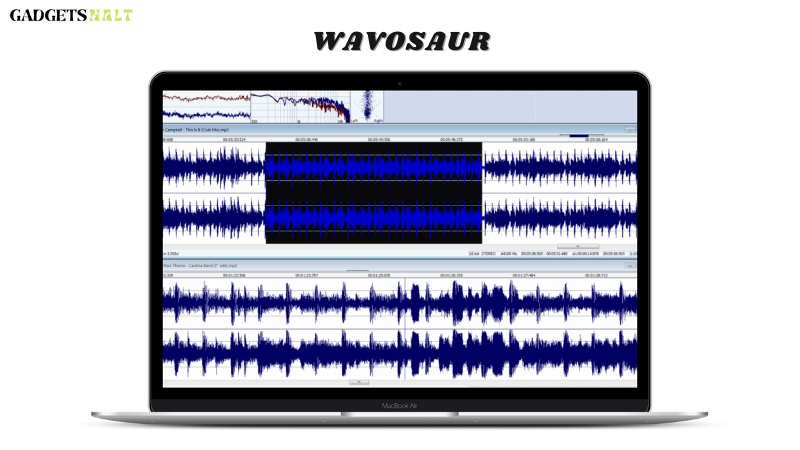
Wavosaur is a free and open-source audio editor, recorder, and mixing studio for Windows. It is designed to provide you with a simple and intuitive interface for editing your audio files. Wavosaur supports VST plugins, which means that you can use some popular effects (reverb, compressor…) in addition to its built-in effects.
This makes it an excellent tool if you want to use sound resources available on the net (for example, if you want to create free OGG ringtones). You can also record live audio through your microphone or line input. However, you should note that although Wavosaur is free software, it contains non-free plug-ins: The only non-free plug-ins are LADSPA-based plug-ins by Richard Hirst: Dresser and Parametric EQ.
These plug-ins will be installed during setup and they will work as usual but their source code is not available. Moreover, these plug-ins cannot be modified because they are compiled binaries. Nevertheless, Wavosaur provides many other effects that are fully free (and modifiable) such as Reverb, Chorus/Flanger, and Delay.
The latest version of Wavosaur is 1.1 beta 4 released on February 12th, 2010. This software has many features and it’s free (as in beer). It allows you to import, edit and export various audio formats (WAV, MP3, OGG…). You can use VST plugins with it and record live audio from your microphone or line input. Moreover, you can add effects like reverb or chorus/flanger to your audio files with a few clicks. If you often use Remote Desktop Software so I would say you should check out Great Alternatives to TeamViewer
Download Wavosaur
3) Adobe Audition

A recent update to Adobe’s audio software, as well as its inclusion in Creative Cloud packages, means it may be a tempting option for some. The plus side of Audition is that it has one of the best signal processing systems out there, and an enormous range of effects at your disposal.
The downside is that these can be hard to manage and make it feel like you’re running an audio editing system from 1999 – something which may not work for everyone. On top of that, Adobe’s interface feels rather clunky compared to other options on our list. If you do go with Audition, stick with version 3 if possible: Version 2 has a few issues which have been solved in newer iterations. You’ll also need to shell out $20/month for CC (Creative Cloud) access, so you’ll want to take advantage of all those extra bells and whistles!
Go to Adobe Audition
4) Ocenaudio

One of Audacity’s most famous competitors, Ocenaudio boasts a similar level of quality with a cleaner interface and intuitive controls. The free version is perfect for all amateur podcasters, while audiophiles can pay $29 to unlock more effects and customizations. Another plus? Ocenaudio makes it easy to record directly from YouTube.
(Audacity, meanwhile, still has some catching up to do in that department.) It’s also worth noting that Ocenaudio just released an update adding support for Mac OS X Yosemite (among other things). This audio editor was designed by and for people who need access to high-quality sound manipulation without any fluff or nonsense getting in their way. As such, Ocenaudio doesn’t have much hand-holding or tutorials—but at least it’s clean design will help keep you focused on what matters: great sound.
There are three versions available: Free, Plus ($24), and Pro ($54). The free version includes basic features like trimming tracks, splitting files into multiple parts, normalizing volume levels across multiple files, equalization curves for adjusting tone balance over frequency ranges within a track or entire project, and CD burning options. So if you were waiting on Audacity before making your next recording project, now might be a good time to try something new.
Download Ocenaudio
5) Logic Pro X

Logic Pro X has everything you need to record, edit, and produce professional-quality audio on your Mac. The core application includes a full suite of instruments and effects, so you’ll never need to buy a plug-in again—and it can even connect with software like Ableton Live for collaborative projects. Pro X is more than just music-making; it’s also a powerhouse for podcasts. With its flexible tools, powerful automation features, and real-time mixing capabilities, Logic Pro X makes producing high-quality podcast episodes easy.
It’s not free but it’s worth every penny if you’re serious about podcasting or music production. You might also want to check out GarageBand if all you’re looking for is an easy way to make basic recordings without any frills. It’s free! If you’re looking for an all-in-one solution that covers both recording and editing, consider giving Logic Pro X a try, also it’s the best audacity alternatives if you’re on mac.
This Mac app offers everything from synths to effects to drums, so you won’t have to purchase separate software in order to get started. And while it isn’t as cheap as some other options (it costs $200), we think it’s well worth the price tag if you’re serious about audio production. Since we love to provide value to you, therefore we have covered the best alternatives list that you should check out.
6) AudioDope Audacity Alternative

If you’re looking for a free, open-source alternative to Audacity, try out AudioDope. It’s available in both Mac and Windows flavors and it boasts a user-friendly interface. The only notable drawback is that there aren’t many templates included with the software. Still, if you have access to a decent microphone, AudioDope will help you clean up your audio files quickly and easily.
If for whatever reason you want more than what it offers out of the box (or if you need access to premium features), there are several different plugins that can be purchased through its website after creating an account. These additional tools include noise reduction and reverb effects, plus pitch correction among others. All in all, AudioDope is one of our favorite alternatives to Audacity—and you don’t even have to pay anything to use it!
There’s also no harm in trying it out before making any commitments because installing or uninstalling doesn’t affect any data on your computer. Just download, install and start using it right away! As we said earlier, AudioDope has a pretty intuitive interface that makes cleaning up audio files as easy as possible. In fact, if you’ve ever used another sound editing program like GarageBand or Pro Tools, then getting started with AudioDope should be pretty straightforward.
Download AudioDope
Conclusion
There are a few Audacity Alternatives that you can try out. Each of these applications is free and has unique features that make it worth checking out, and they’re not just low-quality imitations of Audacity. You may find one or more that you prefer over Audacity!







